 How do you determine if Instagram is for you and your brand?
How do you determine if Instagram is for you and your brand?
Realistically can I handle another social media platform?
If I can, what goals and objectives do I want to achieve?
Instagram is an online mobile photo-sharing, video-sharing and social networking service that enables its users to take pictures and videos, apply digital filters to them, and share them on a variety of social networking services, such as Facebook, Twitter, Tumblr and Flickr.
As many of you know Facebook bought Instagram in 2012 for $1 Billion. Instagram will remain an independently branded standalone app that’s separate from Facebook, but the services will increase their ties to each other.
WHY INSTAGRAM?
-
200M Monthly Actives
-
20B Photos Shared
-
1.6B Likes Daily
-
60M Photos Per Day
TOP SMARTPHONE APPS
HOW TO GET STARTED
One of the questions I’m most often asked, can I do Instagram from my PC or Mac. Unfortunately, not it is a smartphone app based platform.
- You’ll need to use the mobile app for uploading, editing, and sharing images as there’s currently no way to do so from the web.
1. Download the app for iOS or Android or view photos and follow users straight from the web.
2. Once the app is installed, tap ![]() to open it.
to open it.
3. Tap Register with Email to sign up with your email address or Register with Facebook to sign up with your Facebook account.
4. If you register with email, create a username and password, fill out your profile info and then tap Done.
5. If you register with Facebook, you’ll be prompted to sign into your Facebook account if you’re currently logged out.
Learn how to take a photo, record video and explore Instagram.
GETTING FAMILIAR WITH INSTAGRAM
Instagram Basics
The sign in screen helps you create a new account or sign into an existing account. You can also recover your password by tapping Sign In and then Forgot Password?

You can access your account on the web by going to Instagram.com and logging in with your Instagram username and password. Learn more about web profiles.
NAVIGATE THE APP
Profile Tab
The Profile tab shows your bio and Instagram posts. It’s also where you can edit your profile info and adjust your Account Settings.
Get to your profile by tapping ![]() on Android or
on Android or ![]() on iPhone and Windows Phone. Learn more about the Profile tab.
on iPhone and Windows Phone. Learn more about the Profile tab.

Camera Tab
The ![]() Camera tab allows you to take photos with the Instagram camera or share photos from your phone’s library. Learn more about the Camera tab.
Camera tab allows you to take photos with the Instagram camera or share photos from your phone’s library. Learn more about the Camera tab.

Explore Tab
Use the ![]() Explore tab to find new and interesting people to follow, search for other Instagrammers and explore hashtags. Learn more about the Explore tab.
Explore tab to find new and interesting people to follow, search for other Instagrammers and explore hashtags. Learn more about the Explore tab.

Home Tab
The ![]() Home tab shows a feed of photos posted by you and your friends. You can like and comment on photos in your Feed. Learn more about the Home tab.
Home tab shows a feed of photos posted by you and your friends. You can like and comment on photos in your Feed. Learn more about the Home tab.

News Tab
Your News ![]() tab displays likes and comments on your own posts, and lets you see the photos and videos that your friends are liking and commenting on. Learn more about the News tab.
tab displays likes and comments on your own posts, and lets you see the photos and videos that your friends are liking and commenting on. Learn more about the News tab.

Photo Map
Your Photo Map lets you showcase where you’ve taken your photos or explore where others have taken photos on a map. Learn more about Photo Maps.

FIND INSTAGRAMMERS TO FOLLOW
Find and follow your Facebook friends and phone contacts who are already on Instagram.
Android
- Go to your profile and then tap
 in the top right.
in the top right. - Tap Find Friends and then choose to find friends from Facebook, from Instagram suggested users or from your phone’s contact list. Learn more about what happens to your contact list info.
- Tap Follow next to people whose photos you want to see in your Feed.
iOS
- Go to your profile and then tap
 in the top right.
in the top right. - Tap Find People to Follow to choose to find friends from Facebook, from Instagram suggested users or from your phone’s contact list. Learn more about what happens to your contact list info.
- Tap Follow next to people whose photos you want to see in your Feed.
Windows Phone
- Go to your profile and then tap
 in the bottom right.
in the bottom right. - Tap Settings.
- Tap Find & Invite Friends and then choose Follow your friends to find friends from Facebook or from your contact list. Learn more about what happens to your contact list info.
- Tap Suggested users to see people whose posts you may like
- Tap Follow next to people whose photos you want to see in your Feed.
You can also tap ![]() at the bottom of your app to see photos and videos that you might like. Use the search bar at the top of Explore to find your friends or search Instagram tags to find people sharing posts you’re interested in (ex: search for the tag “knitting” to browse knitting posts people have shared).
at the bottom of your app to see photos and videos that you might like. Use the search bar at the top of Explore to find your friends or search Instagram tags to find people sharing posts you’re interested in (ex: search for the tag “knitting” to browse knitting posts people have shared).
INSTAGRAM IMAGE SIZES
- Square images reign on Instagram. Profile pictures are 110 pixels by 110 pixels.
- The standard size of an Instagram photo is 612 pixels by 612 pixels.
Any image you take—up to 2048-pixel square—can be resized to work in various places around the site. If you’re new to Instagram, your cover will be created as soon as you have shared seven posts.
SHARE TO FACEBOOK
You can link your Instagram posts to your Facebook account through your Share Settings. If you’re having trouble linking your accounts, make sure that you’ve allowed Facebook to access your Instagram account in your phone’s settings.
iOS or Android
To share photos from Instagram to Facebook:
- Go to your profile and then tap
 on Android or
on Android or  on iPhone in the top-right corner
on iPhone in the top-right corner - Tap Share Settings
- Tap Facebook and then link your accounts by providing your Facebook login info
Windows Phone
To share photos from Instagram to Facebook:
- Tap
 at the bottom of the app and then tap Settings
at the bottom of the app and then tap Settings - Swipe down to Preferences and then tap Share Settings
- Tap Facebook and then link your accounts by providing your Facebook login info
Now, when you take a photo or video on Instagram, you’ll have the option to share it on Facebook from the same screen where you add a caption.
ENGAGEMENT BENCHMARKS
Big brands have certain engagement metrics that they follow.
Sabel Harris of Track Maven, who put together a big report last fall about Fortune 500 companies on Instagram, notes that big brands receive an average of 37 total likes and comments for every 1,000 followers.
You can extrapolate this to fit your company’s following. Multiply your followers by 0.037.
- If you’ve got 1,000 followers, aim for 37 likes and comments
- If you’ve got 500 followers, aim for 19 likes and comments.
- If you’ve got 5,000 followers, aim for 185 likes and comments.
BEST TIME OF DAY TO POST
According to current research.
- 5:00 to 6:00 p.m. weekdays and 8:00 p.m. on Mondays with a sweet spot at 6:00 pm.
INSTAGRAM HASHTAGS
Add hashtags to get your photos and videos viewed on Instagram.
- Hashtags can help your photos reach a larger audience via Instagram search.
- They are also great for branding and organizing.
- Search and organize—represent a two-part way of looking at hashtags. You can tag with relevant, popular hashtags and/or you can tag with branded hashtags.
Among popular tags, Instagram has a number of common ones that the community uses regularly. For even more tags, Webstagram keeps a list of the top 100 hashtags currently being used. Do you recognize some of the following?
- #instagood
- #photoofthedayalive
- throwbackthursday or #tbt
- #selfie
- #tagsforlikes
Golden rule of hashtags is up to 5 per post. Too many and you annoy your followers.
HOW DO YO ADD IMAGES FROM YOUR COMPUTER?
Several reasons why you might want to create an image on your computer first and then post to Instagram.
- Hi-Res images shot with a camera
- Others choose to create images or graphics to share.
The upload is pretty straightforward.
- For Android users, you can connect your mobile device to your computer and transfer over the files you want.
- For iOS users, you can connect to iCloud, letting you easily upload photos from desktop to the cloud and then grabbing from the cloud to place into Instagram.
BUSINESS ON INSTAGRAM
One Instagram account that is amazing with uploaded images is GoPro. The company highlights photos taken using GoPro cameras and therefore must add them to Instagram via upload. Some purists believe that Instagram should be reserved for photos taken on a phone. But if everyone followed their lead, we’d miss out on the adrenaline-induced moments from @gopro.
VIDEO
Instagram videos have a maximum of 15 seconds.
- Instagram videos come with filters, just like Instagram photos.
- Instagram videos play nice with Facebook.
- Instagram has 200 million users.
You can share videos to Instagram you’ve previously recorded on your iPhone or Android phone:
- Tap
 at the bottom of the app.
at the bottom of the app. - Tap
 to switch from camera to video.
to switch from camera to video. - Tap the box in the bottom right to go to your phone’s video album.
- Pick the video you want to upload. On iPhone, tap Next at the top.
- Choose which 15 seconds of the video you want to share by placing your finger on the video strip at the bottom and sliding left to choose where the clip starts playing.
- Drag the blue slider above the video strip to choose where the clip ends.
- Tap Add on iPhone or the arrow on Android at the top.
INSTAGRAM CONTEST
Contests can gain more followers on Instagram, provided you do everything right.
- Why are you doing this? GOALS
- Define your key metrics
- Following up
- Choosing the right hashtag
- Setting up rules (terms & conditions)
- Going live, leading up to launch
- Supporting the contest
Instagram TIPS:
- Post consistently, and avoid being too pushy with your brand or product.
- Show what people can do with your product rather than showing the product itself.
SUMMARY
Here’s why you should consider using Instagram for business – it’s the future of social media marketing.
-
Instagram isn’t going anywhere, rapid growth
-
Visual Marketing
-
High Levels of Engagement
-
High Visibility of Posts
-
Drive Traffic to your Web Site
-
Emotional Connection
-
Connect With a Targeted Audience
-
It’s fun
What other tips have you discovered using Instagram?
About Blair

Blair Evan Ball is a Social Media Coach and founder of Prepare1, a company that works with businesses, individuals and non-profits. He is a former executive with a Fortune 50 company, and his national division did $1Billion in sales annually.
Blair has written three e-books: Facebook for Business Made Easy, Facebook Pages for Business Made Easy, and WordPress Blog Setup Made Easy.
Blair also educates, trains entrepreneurs and business professionals how to amplify their brand, increase revenues, and raise more funds.
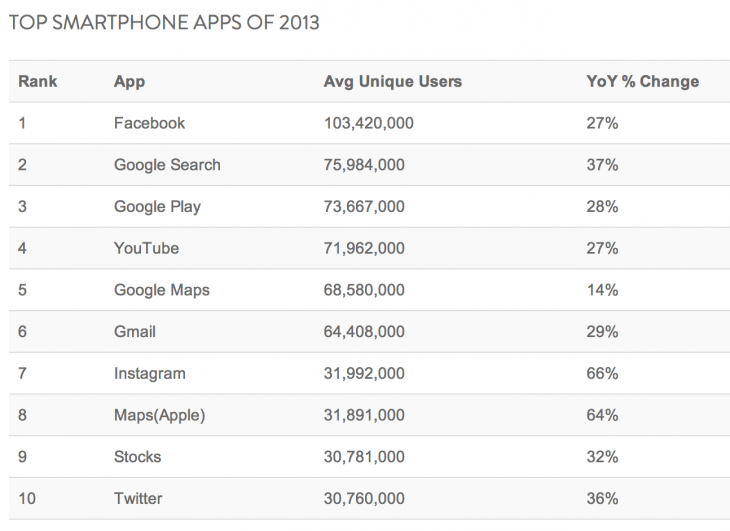

![[Study] How Will Businesses Change Their Social Media Activities 7 Twitter Tools to Maximize Your Productivity](https://www.prepare1.com/wp-content/uploads/2014/03/COACH-logohat-162x300.jpg)










Comments on this entry are closed.
{ 1 trackback }