Do you like to be in control?
Are you puzzled or sometimes frustrated with your Facebook News Feed?
Sometimes you see friends you want to interact with or pages and then…POOF they are gone from your News Feed. Who has time to continue to search.
Now…some control is being put back into your hands with their new News Feed Preferences.
Facebook’s News Feed is the first thing you see when you visit, and the quality your experience probably dictates to a large degree how useful or frustrating you find Facebook in general. Facebook goes through a host of News Feed factors when calculating their algorithms.
Photo: TechCrunch
No matter how good its algorithms are, there’s a good chance that your page is often littered with stuff from “friends” you’re not that close with and pages you’ve liked over the years that you can’t remember liking in the first place.
Facebook has had a change in heart and is rolling out a new set of controls that make it a lot easier to see more of what’s relevant to you in your News Feed. It will make it easier to expel things you don’t care about.
In Facebook’s iOS app, there’s now a new News Feed preferences tool that presents you with four simple tools. The first is entirely new to Facebook: you can now select pages and friends that will show up at the top of your News Feed every time you load it up so you don’t miss updates you always want to see.
“SILENCE THAT FRIEND WHO JUST CAN’T STOP SHARING TERRIBLE LINKS”
There are now four sections to set:
Go to the top right of your Facebook profile or page. You will see a drop down arrow. Click on it and look for Facebook News Feed Preferences.
Then click on it and you will see your choices on the left hand side.
- Prioritize Who To See First – To help prioritize stories, and make sure you don’t miss posts from particular friends and Pages. Select friends or Pages you want to appear at the top of you feed every time they post.
Within News Feed Preferences, tap on a friend’s profile picture to see their posts first. You will then see any new stories they’ve shared since your last visit to Facebook at the top of News Feed, with a star in the top right of their post so you know why they’re at the top. You can scroll down to see the rest of your News Feed normally.
2. Find new Pages to connect to – Helping you find new Pages to follow can help you connect with:
- Brands
- Businesses
- Publishers
- Artists
News Feed Product Manager Greg Marra claims these settings shouldn’t have too drastic of an impact on marketers, but I disagree. For years, brands were told to buy Page Like ads on Facebook to grow their reach. Facebook never really apologized for charging businesses for something that became less valuable with time.
Now, it’s essentially confirming fears that just being Liked doesn’t mean you can reach people anymore, which could trigger marketing campaigns to get users to add brands to See First.
Based on the types of Pages you’ve liked in the past, you can discover new Pages in order to get more of the stories you care about.
3. Select which friends and Pages to follow or unfollow
With this updated design you can now see a list of the top people. Pages and groups that you’ve seen in your News Feed over the past week, and choose to unfollow any friend, Page or group if you don’t want to see their updates.
Unfollow People To Hide Their Posts – Here you’ll see who’s dominating your feed and how many posts of theirs you’ve been shown recently. This helps you decide who will give you the most space back if you unfollow them, and offsets years of suggestions of who to add that could be clogging your feed.
You can also see who you’ve unfollowed in the past and choose to re-follow them at any time.
Some have taken the plunge and unfollowed people altogether, but we’ve obviously reached a point in society where that’s just too aggressive a move for a lot of people. This new tool lets you zip through all the people you’re friends with and add them to your “unfollow” list — it’s a lot easier than the current process for unfollowing someone.
4. Reconnect With People You Unfollowed – Rather than throwing them into social network abyss, Facebook lists who you’ve unfollowed here in case you have a change of heart.
Helpfully, it tells you when you unfollowed them — so if someone’s been in your Facebook time out for three years, you can easily know that and give them another shot if you wish.
Conclusion
For most of us our news feed has gotten rather unruly over the years. This new feature seems like a pretty smart way of dealing with the digital baggage longtime Facebook users have accrued over the years.
This will allow you to SET FIRST what friends you see and what PAGES you see first.
Be prepared for marketers to pick up on this and start asking to be SET FIRST.
These new settings are first rolling out in Facebook’s iOS app, and they’ll be available on Android and on the web within the next few weeks.
To get to News Feed Preferences on mobile, tap More in the bottom right hand corner of your mobile app. News Feed Preferences are located under Settings. You can come back at any time to update your choices.
Has Facebook finally figured out that simply asking users directly not only improves relevance. It also makes users feel like they’re behind the wheel of what drives so much of their time online.
Photos: Facebook screenshots
JOIN US FOR OUR UPCOMING
FALL
SOCIAL MEDIA SEMINAR SERIES
- Facebook Ads – How to create, implement & boost sales – Sept. 10th AM
- Visual Content for Business – How to create & use visuals – Sept.10th PM
- Social Media Marketing for Realtors – Gain more listings & sales – Sept. 17th AM
- YouTube & Video – How to create, implement & boost sales – Oct. 8th AM
- Twitter for Business – The fastest way to spread your brand content – Oct. 29th AM
- Tools & Apps for Business – Gain more hrs. & be more productive – Nov. 5th AM
- Blogging – Generate leads & get new customers – Nov. 5th PM
About Blair

Blair Evan Ball is a Social Media Coach and founder of Prepare1, a company that works with businesses, individuals and non-profits. He is a former executive with a Fortune 50 company, and his national division did $1Billion+ in sales annually.
Blair has written three e-books: Facebook for Business Made Easy, Facebook Pages for Business Made Easy, and WordPress Blog Setup Made Easy.
Blair also educates, trains entrepreneurs and business professionals how to amplify their brand, increase revenues, and raise more funds.
![[Study] How Will Businesses Change Their Social Media Activities 5 Golden Rules for Sharing on Social Media](https://www.prepare1.com/wp-content/uploads/2014/03/COACH-logohat-162x300.jpg) The Race is ON! | PREPARE | Get into the Game and WIN!
The Race is ON! | PREPARE | Get into the Game and WIN!

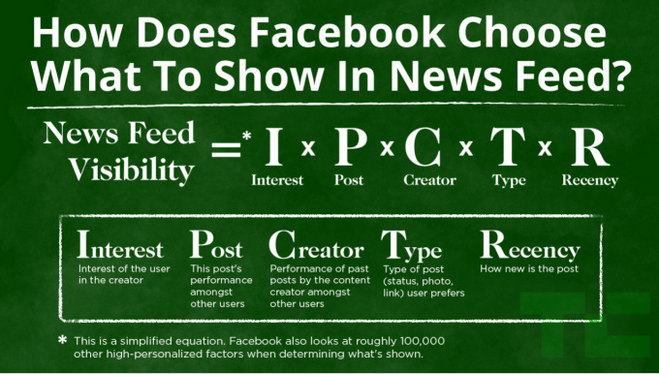
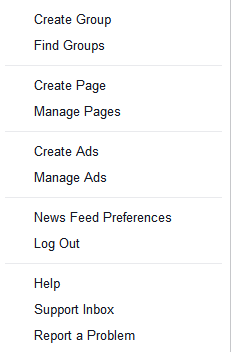
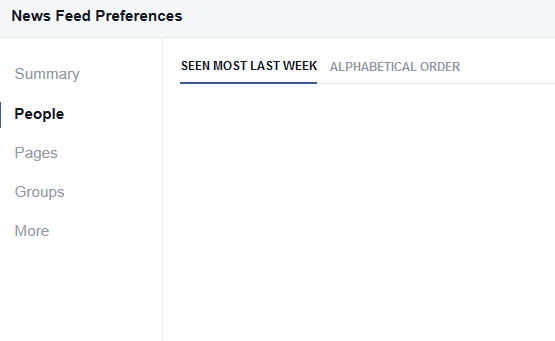
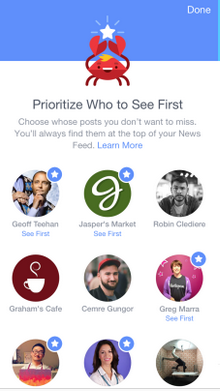
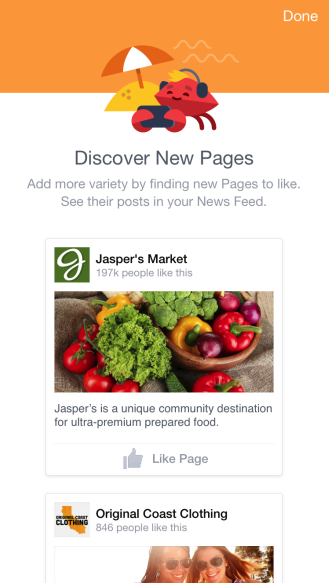
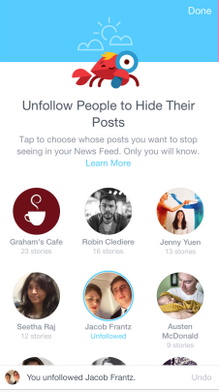
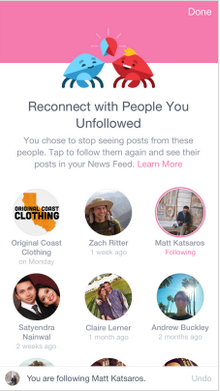











Comments on this entry are closed.
{ 1 trackback }