
Did you know that Facebook stores almost every single interaction you’ve had with the social network since you joined?
How do you feel about that?
Would you like to know what steps you can take right now?
After years of collecting way too much data, Facebook has finally been caught in the facilitation of one privacy debacle too many. When Mark Zuckerberg, the company’s chief executive, testifies before Congress, which he plans to do this month, lawmakers will no doubt ask how Facebook might restore the public’s trust and whether it might accept some measure of regulation.
In the wake of the scandal over Facebook’s privacy practices, users have become newly interested in the data that Facebook collects and retains about them. But while the social network makes it fairly simple to download everything it knows about you, it doesn’t provide a roadmap for how to parse that data or figure out what it means.
Maybe it’s time for a SPRING CLEANING!
HOW TO DOWNLOAD YOUR FACEBOOK DATA
What Facebook knows…
To learn what Facebook has on you, check out this page titled “Accessing Your Facebook Data.”
It’s kind of surprising how much data is there, but it includes everything from check-ins to chat conversations, credit card numbers you’ve saved, phone numbers, photos and more.
When I did this, I found conversations with individuals I had years ago, photos from my timeline, ads that I had clicked throughout the time I’ve been using Facebook, groups I’m in, posts to my timeline dating back years and more.
Facebook announced Wednesday, however, that in the coming weeks, it will expand the data it allows you to download to include likes, reactions, search history, and location history. The social network also plans to add an option for users to transfer the data to another service if they want.
Part of the rollout includes a new tool called Access Your Information, which allows users to more easily view and delete old posts, reactions, comments, and search history.
First, you’ll need to download the file of data that Facebook has on you. To do so, go to your Facebook settings. At the bottom of the General tab, you should see an option to Download a copy of your Facebook data_.
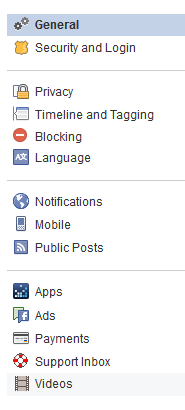
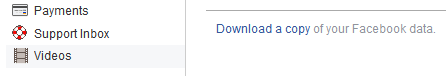
After opting in, you’ll receive two emails, one acknowledging that Facebook received your request, and another that includes the file when it’s ready.
Depending on how much content you’ve posted to Facebook—including photos, videos, text posts, and other forms of media—it might take some time for the file to be prepared.
FIRST PIECE OF INFORMATION
The first piece of information you will want to look at is a file labeled index.htm. Clicking on this file will open a tab within your browser, with a menu of options on the left-hand side. Under Profile, you’ll find a list of basic information the site has about you, like the exact time you signed up for Facebook, the contact information you’ve provided, as well as any work or education history.
One surprising piece of information on this screen: Facebook keeps a list of everyone you’ve previously said you were in a relationship with.
GET RID OF IT
Now that you’ve looked through your Facebook data, here’s how to delete some of it. Keep in mind that Facebook says it plans to soon make it easier to delete data, but for now, the process is fairly cumbersome.
The first place to start is your contacts. First, head over to Facebook’s “Manage Invites and Imported Contacts” page. At the bottom of the screen, there’s an option to “Remove all contacts,” though you can also choose to manually remove specific ones. You’ll need to repeat this step for contacts you’ve uploaded through Facebook Messenger, which you can do here.
Lastly, you’ll need to prevent Facebook from continuously re-uploading your contacts. You can learn how to turn off that settings here. Again, you’ll need to do it twice, once on the Facebook App and again on Messenger.
DELETE INDIVIDUAL POSTS
Lastly, here’s how to delete individual posts you’ve made to Facebook. Click the top right-hand options tab on desktop, and then click Activity Log. There, you’ll be able to delete any post from your history, and you can jump to specific years if you’d like to delete the oldest stuff first. If you’re interested in bulk deleting, you can use a Chrome extension like Social Book Post Manager.
If you’re not quite ready mass-remove your old posts, but want to limit who can see them, here’s a full guide to updating your Facebook’s privacy settings.
Remember, though, that Facebook says it’s going to re-vamp its privacy features in coming weeks—which means you get to do this all over again.
APP SETTINGS
Like most of us at some point during our Facebook life we granted access to all our data through Apps. Over time we’ve accumulated several apps that have access to this data especially when we log into Facebook through those apps.
Here is a way to find out what apps you’ve approved, and it’s easy to remove them by clicking on the box to the right of the app.
An important note here: Those developers still have whatever data about you that they’ve collected up to this point. You have to contact them directly to ask them to delete it, and they’re under no obligation to do so. To at least make the attempt, find the app on Facebook and send them a message. If they ask for your User ID, you can find that back on the Apps page by clicking on the app in question and scrolling all the way down.
It feels like you should be done now, but you’re not. From that same Apps page, go down just a smidge further to Apps, Websites, and Plugins. If you don’t want Facebook bleeding into any other part of your online experience—that’s games, user profiles, apps, you name it—then click Disable Platform.
This could have unintended consequences, especially if you’ve used Facebook to login to other sites! Only one way to find out, though.
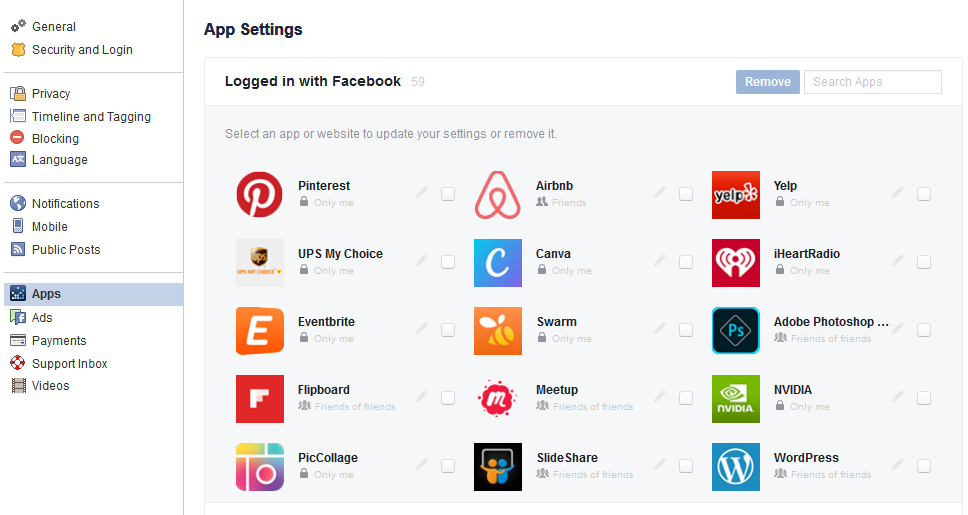
PUBLIC TRUST IN FACEBOOK IS PLUNGING
Is regulation coming to social media?
The first round of public opinion polls following the recent backlash over Facebook’s ruthless
monetization of user data has just been released. And it should give Facebook executives
more reason to worry – though we doubt another round of full-page newspaper advertisements
will do much to help.
Indeed, an Axios/SurveyMonkey poll comparing views in October with last week found that Facebook’s already low net favorability dropped twice as much as the other tech giants.
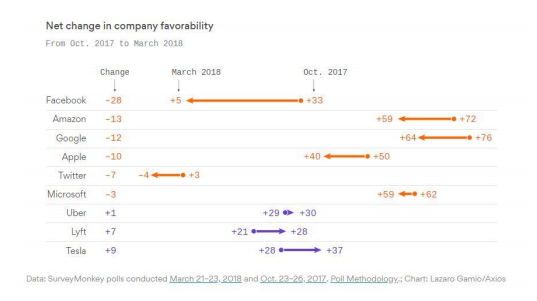
41% of Americans polled said they had trust in Facebook to obey privacy laws, which apply to their personal information, while 51% of those polled expressed levels of mistrust in the platform.
What’s worse (for Facebook and its shareholders), is that a majority of those surveyed by Axios and SurveyMonkey appeared to express more confidence in other tech companies regarding the handling of personal information online. The poll found that 66% trusted Amazon to follow privacy information, while 62% said they trusted Google.
Facebook’s raw favorability rating was 48% last week, down from 61% in October. Google’s latest raw favorability was 78%, Amazon’s was 75%, Apple’ s was 61% and Twitter’s was 31%. SurveyMonkey points out: “In October, Facebook had more positive than negative ratings by about 2-1; now it’s … 48% favorable, 43% unfavorable.”
FINAL THOUGHTS
When a company fails, as Facebook has, it is natural for the government to demand that it fix itself or face regulation. But competition can also create pressure to do better. Yet competition is lacking and the scale of Facebook at 2.2 Billion users would be hard to overcome. However, empires do fall.
If today’s privacy scandals lead us merely to install Facebook as a regulated monopolist, insulated from competition, we will have failed completely. The world does not need an established dictator of social media and arbitore of free speech.
About Blair

Blair Evan Ball is a Social Media Coach and founder of Prepare1, a company that works with businesses, individuals and non-profits. He is a former executive with a Fortune 50 company, and his national division did $1Billion+ in sales annually.
Blair has written three e-books: Facebook for Business Made Easy, Facebook Pages for Business Made Easy, and WordPress Blog Setup Made Easy.
Blair also educates, trains entrepreneurs and business professionals how to amplify their brand, increase revenues, and raise more funds.
![[Study] How Will Businesses Change Their Social Media Activities 5 Golden Rules for Sharing on Social Media](https://www.prepare1.com/wp-content/uploads/2014/03/COACH-logohat-162x300.jpg) The Race is ON! | PREPARE | Get into the Game and WIN!
The Race is ON! | PREPARE | Get into the Game and WIN!










Comments on this entry are closed.