How massive is Instagram becoming?
Why is Instagram so important for brands?
Should I be on Instagram and if so how do I succeed?
Every second there are 2,100 new posts on Instagram bringing an average of 180 million uploads each day. This rate of content creation spells nothing but opportunity for businesses.
Instagram is now a hub where regular people find (and judge) the visual identity of a business. Without a strong Instagram presence, companies risk being ignored or forgotten, especially among the next generation of consumers.
Among American teens, Instagram is actually considered the single most important social network.
INSTAGRAM THE FUTURE OF SOCIAL
If you do take Instagram seriously, it can open up a world of opportunity for your brand. Forrester has named Instagram the “king of social engagement,” citing the fact that top brands’ Instagram posts generated a per-follower engagement rate of 4.21 percent.
That means Instagram delivered these brands 58 times more engagement per follower than Facebook, and 120 times more engagement per follower than Twitter.
Studies show that:
- 90 percent of the information transmitted to the brain is visual.
- We can process over 36,000 visual messages per hour
- The human eye can process an image in a mere 13 milliseconds.
- We love images because it evokes emotions and feelings.
Check out these Small Business Statistics.
GETTING STARTED
One thing that confuses people is that Instagram is an APP. You cannot do this from your PC, MAC or Tablet. Smartphones rule in Instagram.
To get started on Instagram:
- Download to your mobile device from the Apple Store or Google Play (it’s free).
- You’ll need to sign up, which means choosing an email address and a secure password.
When you enter the app, you’ll be prompted to fill out your profile. Optimize it by filling it out completely and professionally.
Your username and bio:
Instagram is very simple when it comes to your bio. Many brands use Instagram to drive traffic to their site or blog by linking to it in their bio, then including “link in profile” in each post’s caption or as a custom Geo-location.
- Your username, for brand consistency and recognition, should match the username of your other branded social media profiles.
- Your real name, or in the case of business, your company name.
- The only other information that appears on your public profile is your website (a URL, which you can change to promote campaigns or new pieces of content) and a short, 150 character bio.
For your bio, since you’re limited in terms of length, keep things straightforward, but not serious.
- What you do
- Explain what your business is
- What people can expect from your Instagram profile.
- It should be light and show your personality.
- Include any branded hashtags you want followers to use.
Follow Instagram’s instructions on how to edit your Instagram bio.
Your profile photo:
Your profile is the first thing potential followers see when they click on your username, so put your best face forward. Your Instagram profile photo should be of you. If it’s your business than your company’s logo. Matching your other profile photos will also help with discoverability, since people who follow you on Twitter or Facebook will instantly recognize your brand.
Your Instagram profile picture will be cropped into a circle on the app, so make sure you choose an image that will look good in that shape. Though the profile picture will be 110 pixels in diameter on the mobile app, choose a larger image since it will appear larger on the web.
Learn how to change your Instagram profile photo.
Enable notifications:
Often overlooked are notifications in your profile. You’ll want to enable push notifications from everyone for likes and comments, as well as new followers. You can always turn it off later when you become famous.
In a noisy world the notifications are vital to engagement. When someone mentions your brand or tags your brand in a photo, that notification puts it on your radar. Take the time to respond.
- Thank the user
- Comment
- Even share their photo
Notifications will help ensure you don’t neglect your Instagram presence, or the users that follow and engage with you.

Follow people:
Depending on your strategy you may want to follow a bunch of users.
- Clients
- Engaging users
- Influencers in your industry
- Search relevant industry hashtags and make your presence known by commenting on photos and following people who participate in these discussions.
This strategy can quickly expand your following on Instagram.
Add your Instagram name to your web properties and other social media profiles for cross-promotion. Be sure when communicating on other social media platforms to ask your existing following on those networks to also follow you on Instagram.
HIGHER RESOLUTION
The photo-sharing network is quietly rolling out a higher image resolution for its photos.
Instagram photos have been stuck in 640×640 pixel resolution for as long as we can remember, but that’s finally about to change.
The Facebook-owned photo-sharing app is getting ready to start displaying photos in 1080×1080 pixel resolution, according to The Verge. While Instagram hasn’t begun yet to display photos in that format, it has started to store them in that size, the source code of its browser-based version has revealed.
- It’s unclear when all users will start to see their photos in the new resolution.
The higher resolution will likely improve the experience for many of Instagram’s 300 million users. Since 2010 this has been the original format. With mobile, smartphone screens are now bigger and better, better resolution will make your brand stand out.
IMAGES THAT WORK BEST
- Customers
- Employees
- Products
- Events
- Work spaces
- Behind-the-scenes
- New launches or reveals
- Milestones or celebrations
Likes increase by 24% if the dominant color is blue.
Photos with faces in them get 38% more likes and 32% more comments
Use text overlays to make your message even more clear.
NASA
In a major coup for Facebook-owned Instagram, NASA agreed to debut its first surface image of Pluto on the wildly popular photo sharing service.
Screenshot via NASA Instagram
TYPES OF VIDEOS THAT WORK BEST
When you go to take a photo on Instagram, you’ll now see a movie camera icon. Tap it to enter video mode, where you can take up to fifteen seconds of video through the Instagram camera.
There are thirteen filters built specifically for video so you can keep sharing beautiful content on Instagram. When you post a video, you’ll also be able to select your favorite scene from what you’ve recorded as your cover image so your videos are beautiful even when they’re not playing.
- FAQ
- Products How-To
- Tours Behind-the-scenes
- New launches or reveals
- Greetings or messages
PRO-TIP: When you upload a rectangular video (which is what most other apps shoot in), your video will be cropped in Instagram. Instagram crops to center your video, so while you’re shooting, just envision that either side of your video will be lopped off.
CREATE YOUR INSTAGRAM STRATEGY
Recognize that without a strategy on Instagram or any other social network, you are spinning your wheels. You may be going through a lot of motion, but you will be going nowhere fast.
Do some research. Use Instagram yourself, before you use it for your brand. Check out the best businesses on Instagram, and other brands in your industry—including your competitors—for creativity, inspiration and competitive intelligence.
As you become familiar with the app, you then focus on building your Instagram strategy. This strategy should mirror your broader social media marketing plan, which acts as your business’ compass for social media activities.
You’ll need to establish your Instagram goals. These goals should integrated into your business goals. Brainstorm with your team about your business goals.
Some goals would be:
- Increase leads
- Increase brand awareness
- Increase traffic to your website
- Increase product or service sales
- Increase branded hashtag mentions
The goals you set for your Instagram strategy should all be achievable and measurable. What gets measured gets done.
Inspect what you expect.
By creating goals that are measurable, you also allow yourself to track your progress. Are you winning or losing?
CONTENT TACTIC STRATEGY
What are the tactics you will use to complement your strategy?
- Choosing how often to post
- Choosing what time of day to post
- Establishing a content calendar
- Choosing your content themes
On Instagram, like your other social networks, maintain a regular posting schedule. Don’t bombard your followers with too many posts.
- Most brands release 1-3 posts per day.
- Time of day to post, when your audience is online.
- Frequency and time, should come down to testing.
- Test posts at different intervals and times and see what works best.
- Where your audience is located, including their timezone, among other factors.
- Then use that insight to establish a content calendar. Your calendar should establish who is in charge of posting, when they’ll post, and what the content will be.
Following a request from The Huffington Post, Latergramme, a service that lets users manage and schedule Instagram posts, ran an analysis of over 61,000 posts to determine the when photos received the most “likes” and comments.
On average, the team found that 2 a.m. and 5 p.m. EST are the best times to post if you want your followers to pay attention to you; the worst times are 9 a.m. and 6 p.m. Also, Wednesday is apparently the best day of the week to post, though not by much.
BEST TIMES TO PUBLISH
BEST DAYS TO PUBLISH
Finally, Latergramme ranked the days of the week according to engagement, a measurement Latergramme gauges by adding a post’s likes and comments and dividing by a user’s follower count. Differences were slight overall — a 4.9 percent engagement average at best, compared to 4.4 percent at worst — but you might still be interested to know that Wednesday is the day to post on Instagram.
BUILDING YOUR BRAND
Instagram like Pinterest is all about the visuals, so your goal is to build a recognizable brand identity. How you approach your Instagram brand will be influenced by the strategy you have already determined.
Post fresh content on a regular basis, establishing a frequency for new posts that keeps your brand in front of the people who want to see it.
Locowise found that brands typically post 2.3 times per day, with larger profiles posting even more frequently—7.24 posts a day on average.
First, consider the visual style you want for your Instagram brand.
- Choose one filter or a set of filters that you will use for the majority, if not all of your photos.
- By using the same filters over and over, you establish a style that will become recognizable to your followers.
One of your goal’s is to get Instagram users to stop scrolling once they see your image (in order to engage with it by liking or commenting), the more instantly recognizable your photos are, the better.
Other mobile photo editing apps like that will help you in achieving that are:
All can provide additional filters or editing options to help you find your style. Photos that have been edited or filtered elsewhere can still be imported into Instagram.
Visually, you’ll also need to decide what content your photos will focus on. In some cases, the content will be obvious: Sports will have photos of sports, a restaurant will shoot photos of its food, photographers will have photos of their style.
Not all industries have this luxury, however brands from all industries are finding ways to brand and promote themselves through lifestyle content, which seems to connect well with the Instagram audience.
Be creative, think of ways to share Instagram photos of your staff, offices, culture and behind the scenes.
Posting and engaging
Remember Social is all about engaging. Refrain from SELL SELL SELL, lest you drive away your customers.
Post high-quality images that meet the brand guidelines you’ve established, and do so according to strategy and your content. Instagram is a mobile-first platform, consider that when choosing your photos and use high resolution photos.
When posting, take the opportunity to cross-post your Instagram images.
The app allows you to post images directly to:
- Flickr
- Foursquare
- Tumblr
In doing so, make sure the content fits your unique audience on that social network. Blanket cross-post everything, could lead to a drop in engagement.
If you work in retail, hotel, food or any other business that has a physical location, make sure you also tag your photos with that location. This location tag can then be used by users to see other photos from your hotel, store or restaurant.
Time is a precious resource for all. Do your best to reply to comments from followers. Search through industry-relevant hashtags and like and comment on relevant images.
- Don’t be afraid to follow users who follow you, especially those who clearly put work into their own Instagram presence.
To increase your engagement and reach new followers in an authentic way, continuously assess your efforts periodically to find out what’s working:
- What type of posts have the highest engagement rate
- Which hashtags have the most active communities
- What type of impact building relationships on Instagram has made on your brand’s presence
Create & Monitor Branded Hashtags
Branded hashtags serve a few purposes:
- They are a way to organize and track photos related to your brand
- They allow you to run and measure campaigns
- They give fans a way to join a larger conversation when sharing their experiences with your organization, products or services.
Regularly using hashtags in your own captions, as well as incorporating them into replies to comments when appropriate, teaches fellow Instagrammers which hashtags to use and when, ultimately helping raise brand awareness.
Not sure what hashtags to use for your brand? The #SproutChat community weighed in on how to create successful hashtags.
Use & Engage With Popular Industry Hashtags
To find out which hashtags others are using, search for words and phrases relevant to your content.
Find the hashtag you want to research, look at posts using that tag, then examine the captions to see what other hashtags are used alongside. Start using those hashtags in your own captions, and make sure you include monitoring and engagement for key hashtags in your Instagram marketing strategy.
Pro Tip: According to Track Maven it’s 11
BEST PRACTICES
Here are a few final best practices you can use to excel at Instagram for business:
Be Consistent
- Post fresh content on a regular basis, establishing a frequency for new posts that keeps your brand in front of the people who want to see it.
Tell Your Story
- Your visual content should be the star of the show, but captions add depth to the story. Don’t fear the hashtag—using relevant hashtags in your captions helps new people find your brand. Captions allow you to expand on the image, give it context and even make your followers laugh While Instagram allows you to use up to 30 hashtags in a post or comment, one study found that posts with 11 hashtags receive the most interactions.
Share Exclusive Offers
- Another way to show appreciation for your followers is to share Instagram-only deals, contests and discount codes through the platform. While cross-promotion can work well for some of your content, providing platform-specific offers gives people a reason to connect with your brand on Instagram in addition to other social networks.
Host a Contest or Promotion
- One way to connect with new followers is to host a contest or promotion. Brands often ask for people to enter by leaving a comment tagging a friend—a practice that may help your brand connect with new people in your audience’s networks. Before hosting any kind of promotion, make sure to comply with both Instagram’s promotion guidelines and applicable rules and regulations governing your promotion and prizes.
Follow Related Accounts & Connect With Influencers
- If you want to grow your brand’s Instagram community, there are several ways to connect with others who share with related interests. Instagram’s Explore feature (accessible via the magnifying glass icon) suggests accounts for you to follow as well as photos and videos you might find interesting.
- You can also search for popular hashtags in your industry. Use these discovery tools to start following new users, especially those are are influential in your industry, and start liking and commenting on their posts.
Advertising
-
Though it isn’t yet available to all brands, Instagram is progressively rolling out its advertising platform. Thus far, the results have been impressive.
-
Across more than 475 global campaigns, ad recall from sponsored posts on Instagram was 2.9x higher than Nielsen’s norms for online advertising. This will be something to consider once Instagram opens up its advertising options to all businesses.
Visuals are the most engaging medium and tell better stories for your brand. These next generation social platforms will continue to eliminate text heavy mediums for visual communication. The time to establish yourself and your brand as a visual content champion is now and the most popular social network on the planet is waiting.
JOIN US FOR OUR UPCOMING
FALL
SOCIAL MEDIA SEMINAR SERIES
- Facebook Ads – How to create, implement & boost sales – Sept. 10th AM
- Visual Content for Business – How to create & use visuals – Sept.10th PM
- Social Media Marketing for Realtors – Gain more listings & sales – Sept. 17th AM
- YouTube & Video – How to create, implement & boost sales – Oct. 8th AM
- Twitter for Business – The fastest way to spread your brand content – Oct. 29th AM
- Tools & Apps for Business – Gain more hrs. & be more productive – Nov. 5th AM
- Blogging – Generate leads & get new customers – Nov. 5th PM
About Blair

Blair Evan Ball is a Social Media Coach and founder of Prepare1, a company that works with businesses, individuals and non-profits. He is a former executive with a Fortune 50 company, and his national division did $1Billion+ in sales annually.
Blair has written three e-books: Facebook for Business Made Easy, Facebook Pages for Business Made Easy, and WordPress Blog Setup Made Easy.
Blair also educates, trains entrepreneurs and business professionals how to amplify their brand, increase revenues, and raise more funds.
![[Study] How Will Businesses Change Their Social Media Activities 5 Golden Rules for Sharing on Social Media](https://www.prepare1.com/wp-content/uploads/2014/03/COACH-logohat-162x300.jpg) The Race is ON! | PREPARE | Get into the Game and WIN!
The Race is ON! | PREPARE | Get into the Game and WIN!

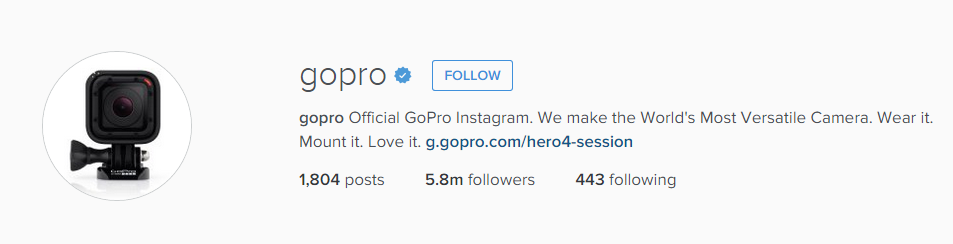

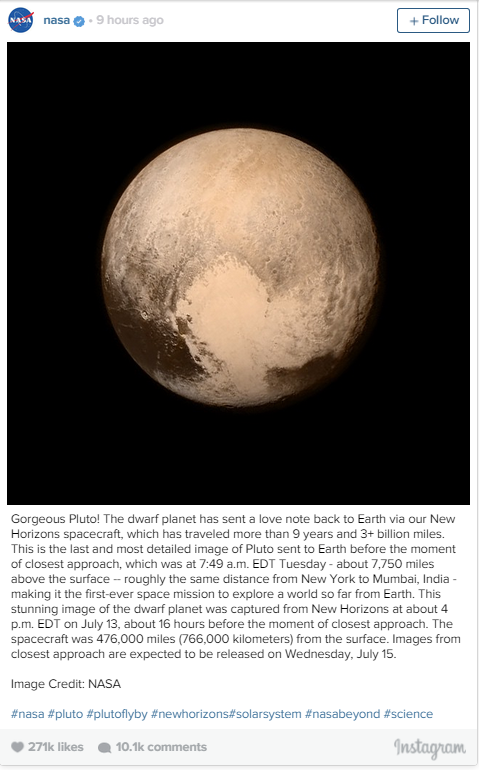
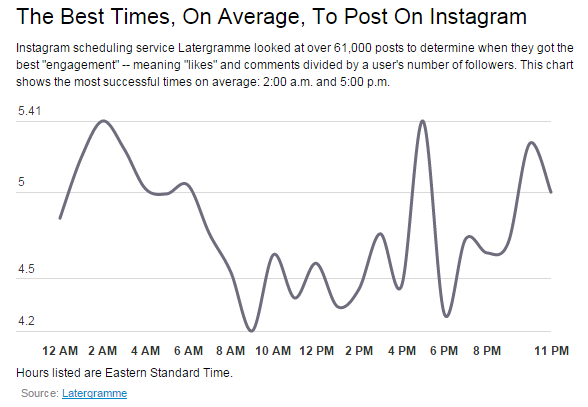
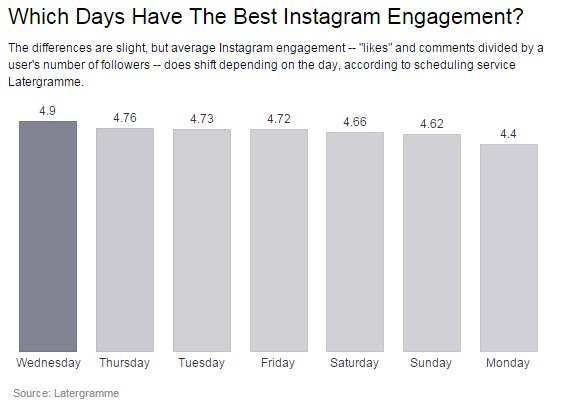


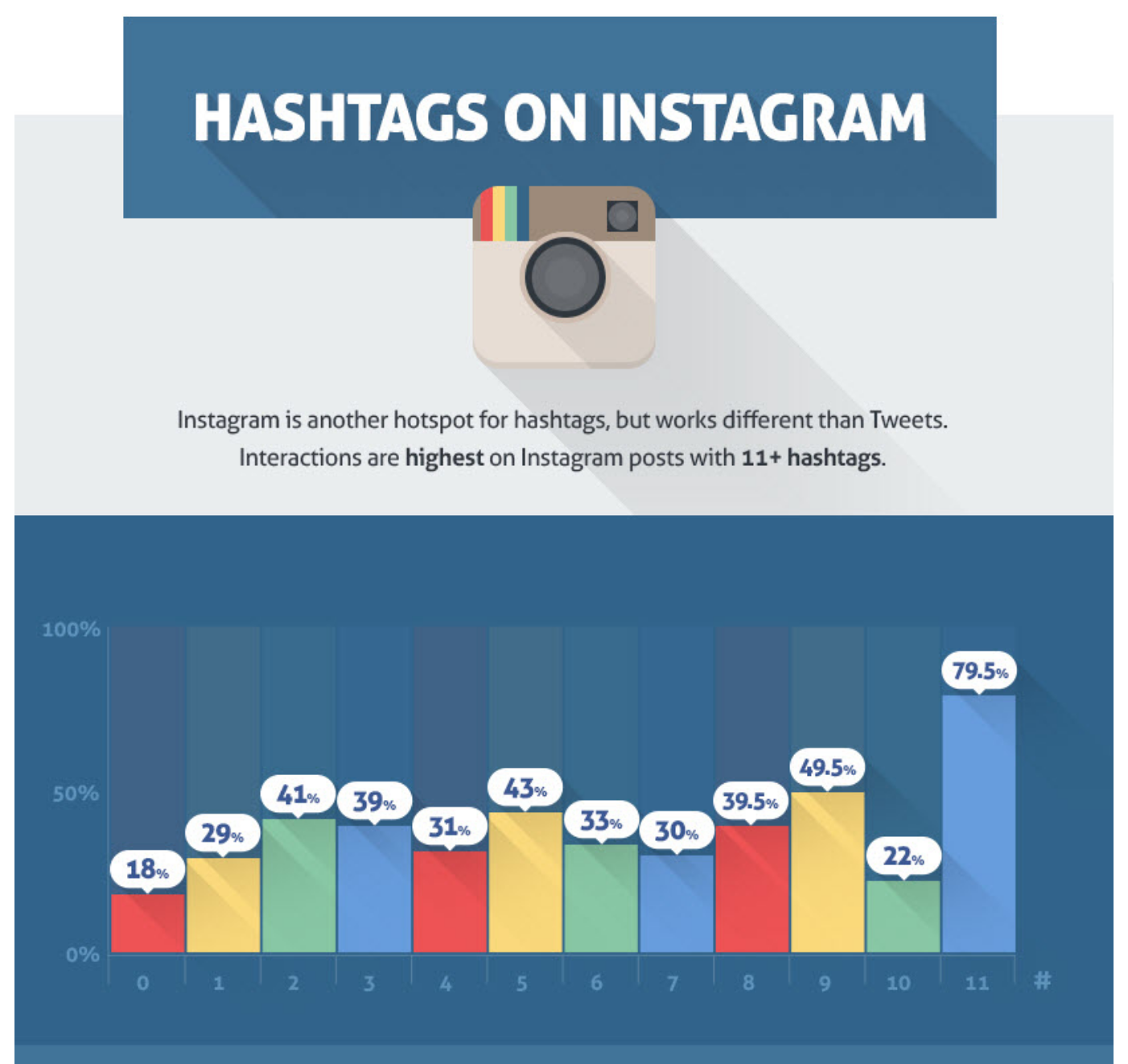











Hi there mates, its wonderful article concerning cultureand entirely explained, keep it up all the
time.
Comments on this entry are closed.
{ 1 trackback }